D&D 5E IN D20PRO
By
How to Play D&D 5E with D20PRO
By KrilionGD, D20PRO Community Manager
D&D 5E has some distinct differences over 3.5/Pathfinder. Most notable of these includes: Advantage/Disadvantage (rolling an additional die and taking the better or worse roll), the ability to cast a spell at higher level (Spell Slots), and the return to a full set of saving throws.
Minimal and “Optional” Rules
How you wish to approach this is completely up to you as GM, however, I’d strongly suggest starting off not using Optional Rules Sets, until you are more comfortable using D20PRO with 5E.
Manually Rolling Dice When Needed
Depending on your play style, it may be easier for your group to roll some dice manually using the Core Dice of d20Pro. This is often used by my group for Skills and things when a person has Advantage/Disadvantage. By rolling a Core Dice d20, we can quickly get a comparison die, to use in place of the die rolled inline, depending on whether we are looking for higher or lower in the case of Advantage/Disadvantage. Another good option is to make the Skill roll twice and use the desired result.
Proficiency Bonus
Check the box on the character sheet to override the BAB. You can then put your characters Proficiency Bonus here.
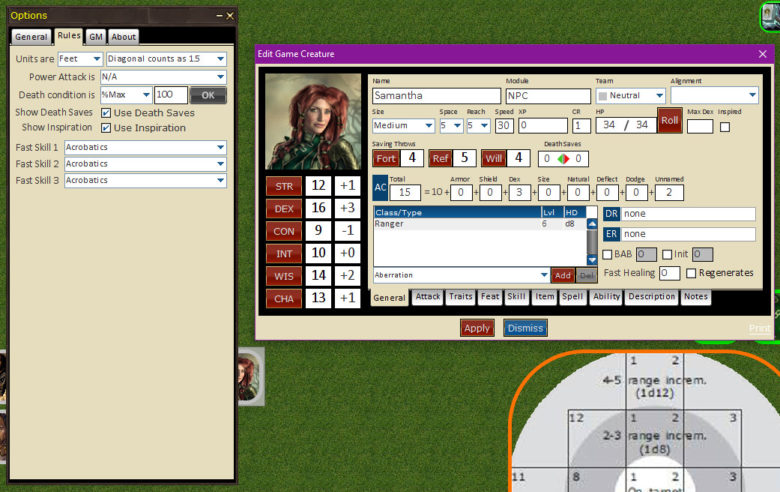 Death Saves and Inspiration
Death Saves and Inspiration
These can be toggled on in the options and then tracked and used on the character sheet.
Using the Crit Mechanic
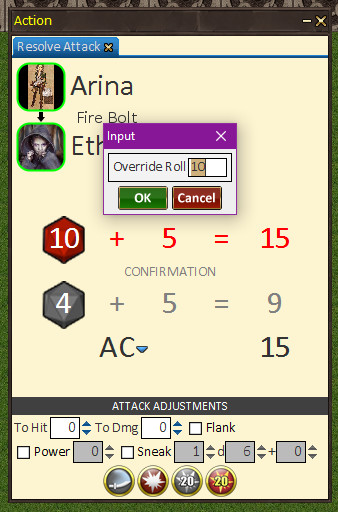 A handy way to approach Advantage/Disadvantage is to use the Crit Dice Result when attacking. Since D20PRO already provides you with a second die roll on the results screen, normally for use with Criticals, it is fairly easy to pick the higher or lower roll and adjust your results accordingly. You just need to make sure you clearly express to your players what the results were. Make sure to set melee attacks for STR and Ranged for DEX.
A handy way to approach Advantage/Disadvantage is to use the Crit Dice Result when attacking. Since D20PRO already provides you with a second die roll on the results screen, normally for use with Criticals, it is fairly easy to pick the higher or lower roll and adjust your results accordingly. You just need to make sure you clearly express to your players what the results were. Make sure to set melee attacks for STR and Ranged for DEX.
For a critical you still select the normal hit result, but add the extra dice via the Sneak Attack mechanic on the bottom of the Attack resolution prompt.
Also there is a Adv/DisAdv dice option in the Core Dice for non combat situations.
Spells & Spell Slots
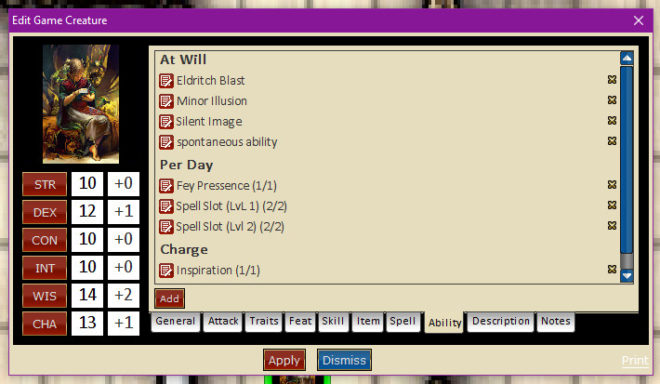 To manage spells, our group uses Character Effects/Abilities. We create an effect for each level of spell slot the character has access to. This is defined by a number of charges equal to the number of slots.
To manage spells, our group uses Character Effects/Abilities. We create an effect for each level of spell slot the character has access to. This is defined by a number of charges equal to the number of slots.
- Spell Slot 1: 4/4
- Spell Slot 2: 3/3
- Spell Slot 3: 2/2
When a character casts a spell, they fire off one of these in order to track and expend the used slot for the day.
- Magic Missile: 2/2
- Mage Armor: 1/1
Then they decrement the spell itself (for memorized spells). At this point, they actually cast the spell and make any needed effects, such as damage dice.
The abilities/effects work well for spells and various class abilities. Anything that can be recharged with a short rest, I designate as charge. Anything that needs a long rest, I designate as per day. When the PCs take a short rest, I can rest just their charged abilities.
Saving Throws
 Saving throws are calculated differently in 5E, so we have opted to mark Ref, Fort & Will at 0 on the character sheet main page. To make a saving throw we have added each Stat as a Save under Skills.
Saving throws are calculated differently in 5E, so we have opted to mark Ref, Fort & Will at 0 on the character sheet main page. To make a saving throw we have added each Stat as a Save under Skills.
Dealing with monster special abilities or environment/lair effects.
I like to use Templates and Effects for this; in the area I set out a Template to show the zone affected. Using a generic token placed on the board, I add effects to other tokens using this generic token. I have a nice d20 die token labeled “GM Helper” that is in initiative along with the other tokens on the board. I use this GM Helper token to add ‘Fear’ effects, or other environmental effects, to the tokens/models in play.
Datasets, images and book materials
You will of course need the three core books.
Since there are no ‘Official‘ data sets for running 5E you are stuck with creating your own (Help section: creating a campaign). However, there are some informative articles that cover how to do this on D20PRO Wiki & User Guide and in the Forums. Alternatively, you can find people who are willing to pass along datasets they have already created. I myself have posted up the Core (classes, feats, skills, spells .txt files) of my dataset to get people started in the forums.
For token images, you can either head over to the D20PRO Marketplace and snag up some token packs or start building your own (Google is your friend). Keep in mind the latter option is quite time consuming.
Managing Status Markers
You can create custom status markers in D20PRO by opening the “status.zip” file. This will allow you to rename, add to or replace the current status marker image set (Help Section: Status Markers). I have created a Resting set of status images that are helpful to our group. At the least, you will want to make the changes in name to statuses for 5E, as well as possibly delete the unused status markers to make usage quicker.

