Introducing Our New D20PRO Video Tutorials
By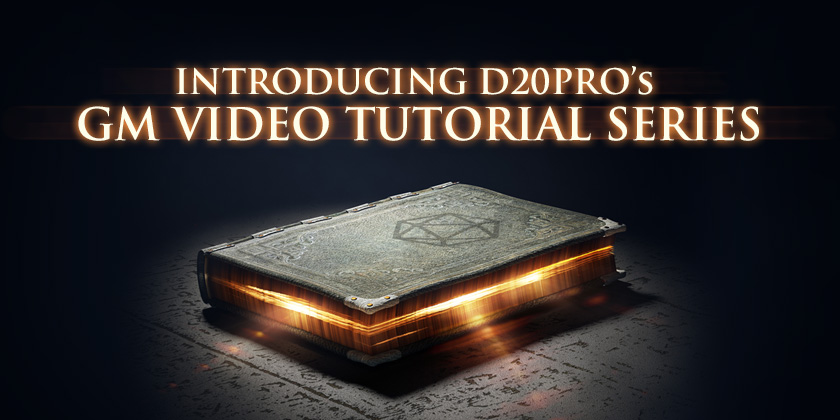
Check out our new D20PRO video tutorials – kicking off with GM Basics and a deep dive on Shadow Casting.
We are excited to unveil our new D20PRO GM Basics video tutorial series. The first two videos are ready now (you can view them below). The videos are meant to jumpstart new users getting started with D20PRO while providing a few tips and tricks for longtime GMs.
More installments in the GM Basics series are in the works and will be released soon. We’ll also be creating an advanced series for GMs as well as one for players. Below is one such advanced video with a deep dive on Shadow Casting, Fog of War and Lights.
D20PRO GM Basics – Video Tutorials
GM Basics: D20PRO Interface
Our first video is a quick overview of the D20PRO user interface for new GMs. The video briefly explains the Quick Access buttons on the top-left of the screen and the contents of the D20PRO Main Menu.
Start here to get acquainted with the main components of D20PRO. Future videos will go into more depth on features.
GM Basics: D20PRO Basic Game Preparation
Our second video is for new and intermediate D20PRO GMs. The video covers:
- The Map Library, the Creature Library, the Game Log, and the Roster
- Finding and opening maps
- Switching between open maps
- Adding PCs/NPCs/monsters to maps
- Moving creatures from one map to another
- Changing a creature's visibility and initiative settings
- Saving maps
TIP: To follow along with this video, I recommend getting the free Campsites vol. 1 Map Pack from the D20PRO Marketplace. You may also want to pick up the Selections from the Pathfinder Bestiary ($5.00) or the D20 Monster Manual ($5.00). You can access the Marketplace from within the D20PRO application via the Main Menu (keyboard shortcut: Control-M / Command-M).
Deep Dive Video on Shadow Casting
D20PRO Fog of War, Shadowcasting, and Lights Overview
The Shadow Casting feature is one of D20PRO’s most powerful features, but it can be a little daunting to get started with it. Check out this helpful in-depth tutorial from Tobias (Owlbear) Drewry, Mesa Mundi’s CEO. The tutorial video covers:
- The differences between Walls, Edges, and Masks--what they do and when to use them
- Setting up and managing Lights, including attaching them to creatures
- How Lights interact with Walls, Edges, and Masks
We Want Your Feedback on Future Videos
We posted in the forums back in August asking our community what kinds of video content you wanted to see. The most common requests were deep dives on shadow casting (thanks Tobias for checking that one off), step-by-step workflows on adventure prep, map building and advice on running a campaign with D20PRO.
We’re well on our way to tackling these topics and more in upcoming videos.
Now is the time to tell us how we’re doing. Are the new videos helpful? What else would you like to see us cover? Kindly head over to the D20PRO forums or send us a note letting us know what videos would be useful for you and your players.
In the meantime, stay tuned for more tutorials!

